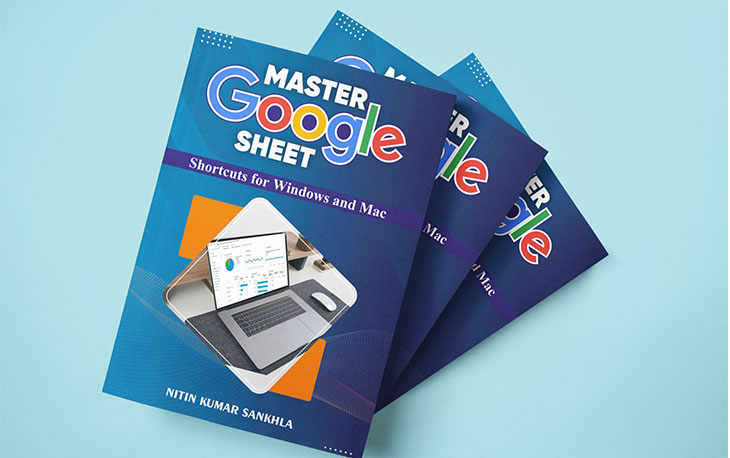Whether you're a beginner, a spreadsheet enthusiast, or a power user, “Master Google Sheets: Shortcuts for Windows and Mac” is your go-to guide for working faster and smarter in Google Sheets.
Written by Nitin Kumar Sankhla, this compact and practical eBook compiles all essential keyboard shortcuts to help you navigate, format, and manipulate data like a pro—without reaching for the mouse.
- From speeding up repetitive tasks to unlocking hidden productivity tricks, this book covers:
- Over 200 keyboard shortcuts for both Windows and Mac users
- Clear categorization by function (navigation, formatting, formulas, data handling)
- Time-saving tips for working efficiently in Google Sheets
- Easy-to-follow layout for quick reference
Whether you're a student, analyst, manager, entrepreneur, or data enthusiast — this guide empowers you to get more done in less time.
- Why This Book Stands Out:
- Designed with a global audience in mind
- Includes both Windows & Mac shortcuts
- Clean, minimal layout for quick access and usability
- Ideal for professionals, freelancers, and learners who want to master Google Sheets
If you use Google Sheets regularly and want to boost your speed and efficiency, this book is a must-have in your digital toolkit.